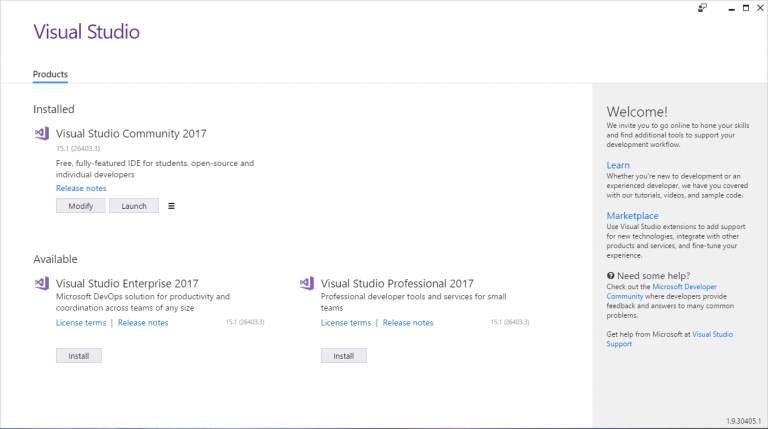In this lesson, we will be installing Visual Studio 2017 Community edition. If you have any version of Visual Studio 2015 or Visual Studio 2017 already installed then you may skip this step and continue on to the Hello World lesson. Visual Studio 2017 is a free IDE (integrated development environment) for Windows and supports C# development along with a number of other languages. The C# lessons on this site can be done with other IDEs, but Visual Studio is the most commonly used and the most feature rich IDE available for the C# language. The Community editions of Visual Studio are very capable and fully featured IDEs that are free to use (see Microsoft’s website for restrictions).
First download Visual Studio 2017 Community edition from Microsoft’s website. Start the installer application once you have finished downloading it. The installer will first ask you to agree to it’s license agreement as shown below.
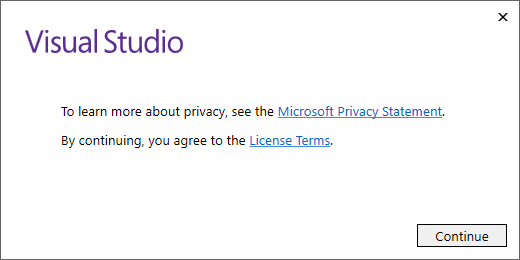
Once you agree to the license agreement you will need to wait a moment while the Visual Studio installer initializes.
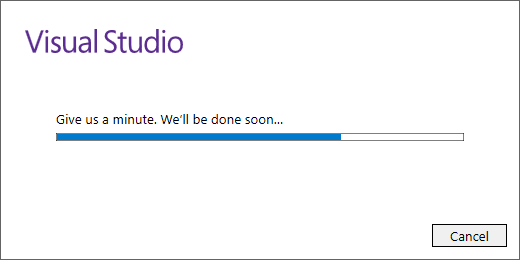
After the installer is finished initializing it will ask you which features you want to install. Visual Studio allows you to install as many or as few of the various tools and features as you want depending on your needs. If at any time you decide you want to change which features you have included with Visual Studio, you are able to go in to Windows Control Panel -> Programs and Features and modify the Visual Studio 2017 installation to add or remove features. While you can choose to install all the available features now, that is unnecessary, will consume a lot of disk space, and may require a long time to install. As a starting point for this tutorial series, you may start by clicking on the “.Net desktop development” and once that is checked click the “Install” button to install this feature.
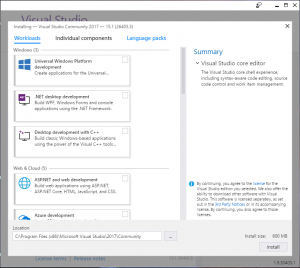
Depending on which features you chose to install it may take quite a bit of time to download and install.
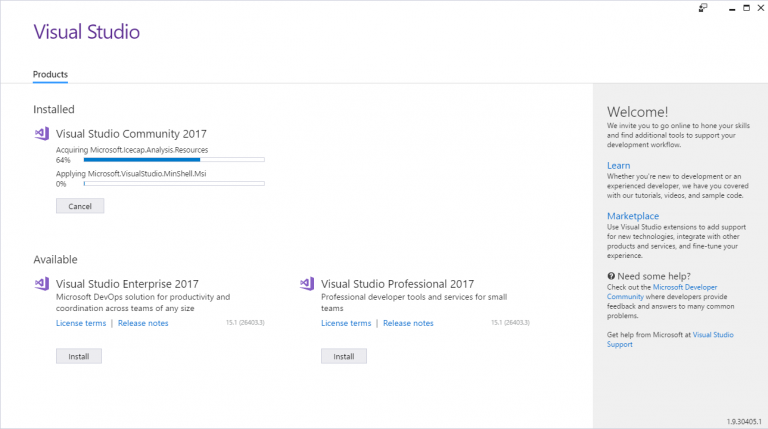
Once the installation is complete, the installer will look like the image below. Congratulations, you have installed one of the best software development tools and you are now ready to dive in to the world of C# development.